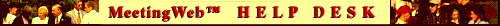
Please send MeetingWeb questions, comments and suggestions to help@meetingweb.com
- Creating context
- MeetingWeb is designed to encourage capturing, structuring, and reworking of your group's ideas, insights, information, and experience. Small team collaboration, distance learning, and mentoring are ideal applications. For getting the job done, MeetingWeb is the smart alternative to the clutter and redundancy of list serves, mailing lists, standard newsgroups.
- A MeetingWeb meeting begins as most team work does with a "conversation", not with an isolated "document" or canned courseware. From a free-form brainstorming session where anyone can start a new topic to a highly structured, moderator-controlled agenda, MeetingWeb makes it easy to follow, contribute to and commit to a project.
- Embed documents and images in your comment, upload and attach files, insert links to web pages, newsgroup and ftp resources on any local or global server--all using standard Internet protocols.
- Contribute when its convenient. Organize your view of the meeting as you like it. Gather and export only what you need from a meeting.
- Accessing your meetings: all you need to pack is your password
- You can access your password-protected meetings immediately from anyone's Internet-connected computer with or without a web browser. A PC, A Mac, a Unix machine, a hand held computer, anything that can connect you to the Internet and the MeetingWeb host machine will do.
- Once you are registered, you simply sign in. To read a comment, you click on its title. To post a comment-in-context you press the post reply button, type or upload your reply comment into a text entry area and press the post button.
- Evolving context and value
- By putting your comment where you think it belongs, you are supplying the initial structure of the conversation view of a meeting. With summary lines, keywords, comment persistence, custom search and export views, and numerous moderator controls, the process of moving from idea to action evolves naturally and swiftly.
When you or another team member comes back to your comment later, it is not sitting isolated in a mail message or word processing file; it is within an ordered context of related, "evolving" information. Others may have built upon your ideas, enriching the conversation. Your meeting moderator(s) may have re-ordered or re-labeled topics or some comments, added new resource links or diagrams to focus your team on a particular issue.
- A record of both the plan and the process is created and saved in a searchable, live meeting, not in fragmented database documents or strings of e-mail messages. Gather together the comments you need and export them as a set to study, edit, or distribute.
- User control and flexibility
Once you link to the server running MeetingWeb and type in your user name and password, you have access to your meetings set up the way you like them. The MeetingWeb server keeps track of what you've read and all your preferences. With MeetingWeb's built in e-mailer, comments or e-mail replies you send to an author will carry your name, not the machine owner's name. You can choose to receive automatic e-mail notification of meeting activity.Comments have status markings to indicate if they are new to you, if you've read them in the last day, if a moderator has edited them, or if you have marked them persistent to remind you to review them. Using your individual persistence, preference, search and export settings, file attachment and linking options, you make the meeting work for you.
- Moderator-added value
MeetingWeb gives moderators tools to shape, refine, and extend collaboration. Moderators can add or remove users and groups from their meetings at any time, restrict topics, screen comments, re-order comments and topics, delete or retitle comments and copy or move any number of comments from one meeting to another.
- No technical expertise and no training required
- MeetingWeb lets your team members contribute to a searchable, online meeting within minutes. The language is simple and direct. You don't have to leave a posting, editing, or a moderation page to get help. Context-sensitive help is available where you are. Just click on the help button with the down arrow. Linking to any internal or external web-enabled database, web page or graphic is a simple as typing a network address into a MeetingWeb comment.
- Instant collaboration options
- You choose MeetingWeb collaboration solutions to be delivered in the form that fits your groups' needs and budget: as a service, as a software-only solution, and/or as a turnkey hardware/software network plug-and-play machine.